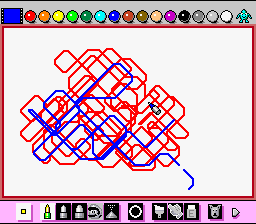Introduce
Mario Paint is a unique game on the Super Nintendo Entertainment System (SNES), not just a game but a creative painting tool. Instead of controlling Mario in a traditional adventure, players are equipped with a variety of drawing tools, from brushes and spray cans to pre-made shapes. You can create colorful pictures, from simple drawings to complex works of art. The user-friendly interface is suitable for all ages.
Besides the painting function, Mario Paint also integrates a powerful music composer. Using the mouse, you can select virtual instruments and create your own unique music. The diverse range of instruments, including piano, guitar, drums, etc., allows you to unleash your creativity and express your musical abilities. The created music can be saved and listened to at any time.
In addition, Mario Paint also has a collection of fun minigames. These minigames are diverse in genre, from shooting games to puzzles, offering a rich entertainment experience. Some notable minigames include a music-based painting game, a mouse-chasing game, and many others. These minigames are not just entertainment but also a way for players to relax after hours of creativity.
In short, Mario Paint is a unique game combining painting, music, and entertainment. It not only provides players with relaxing moments but also inspires creativity in everyone. The simplicity yet appeal of Mario Paint has made its name in the SNES gaming world and become one of the most beloved games of all time.