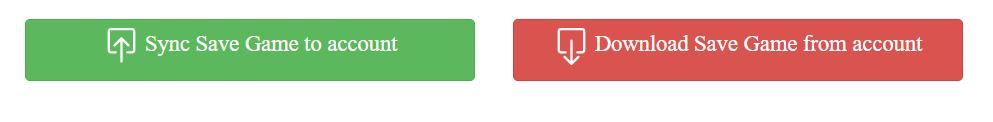- Home Page
- Introducing Save/Load game features
When playing the game, the game save will automatically save on the browser, whether on the web or the app. In addition, Page has developed new features to help support Save/Load games more conveniently, so this page will guide you in detail on how to use the feature.
This feature will allow you to Save/Load the game anytime you want, without having to use the default Save in the game.
You choose Save State (red line) if you want to Save, choose Load State (green line) if you want to Load as shown in the image below.
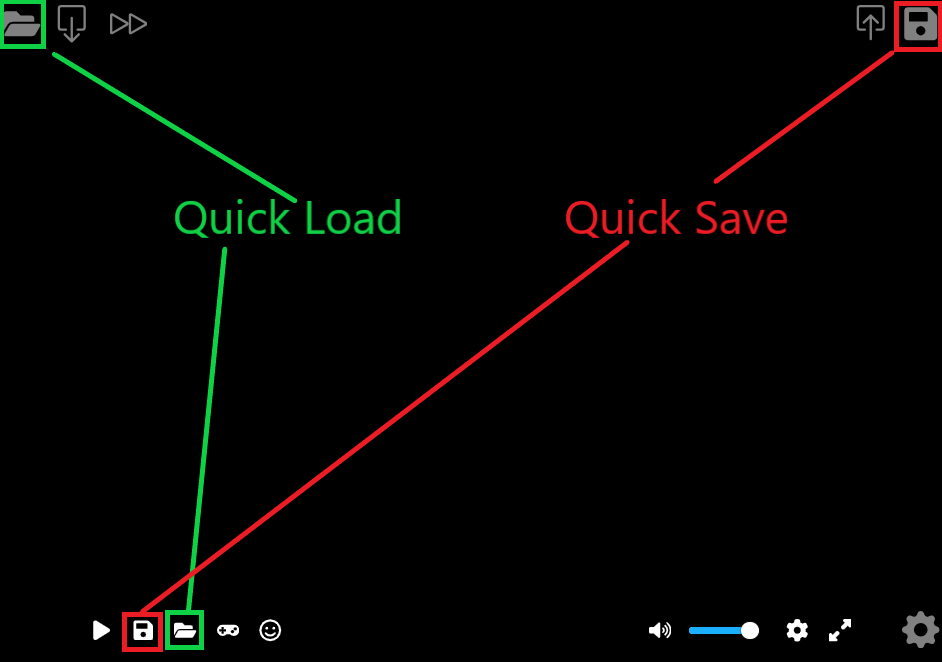
This feature will help manage all current Save Games to the registered account. It is extremely useful because you will be able to continue playing the game with the current Save anywhere, just use your computer or phone to access the page and log in to your account, download the Save game and you can continue. In addition, you do not have to worry about losing the Save game you have played even if the Page changes its website address later because the Save has been saved to your account.
To use this feature, you first need to log in to your account. If you do not have one, you can register here or via the App. If you are already logged in to the app, skip this part.
After logging in, you can sync the Save game to your account, after syncing, you can download the Save at any time. Details as shown in the image
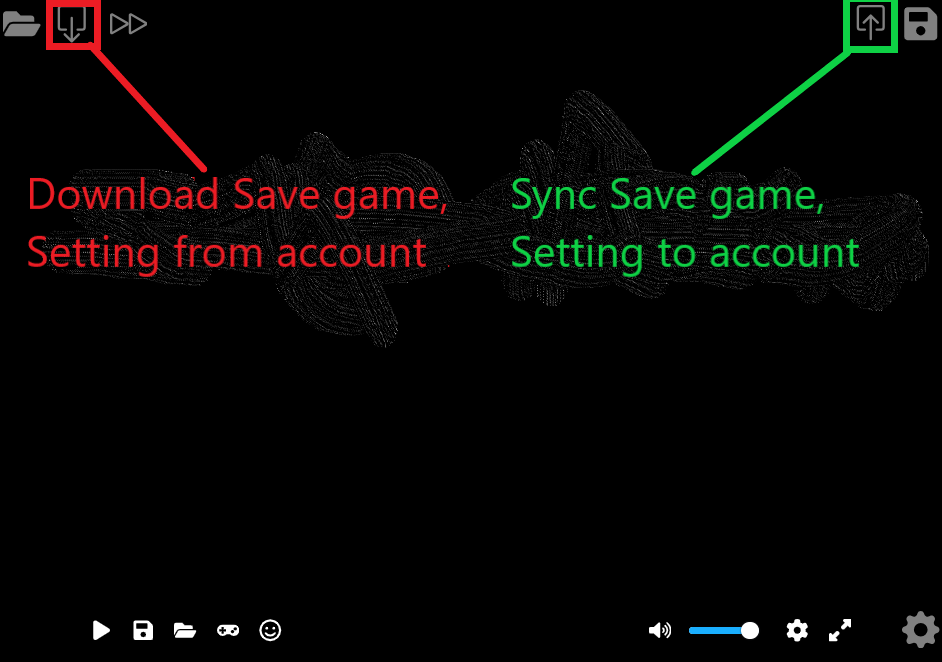
In addition, you can also use these 2 features on the web through 2 buttons as shown below