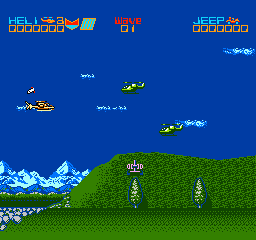Introduce
Silkworm on the NES is a challenging vertical-scrolling shoot-'em-up where players must confront countless enemies across continuous action-packed stages. A distinctive feature of Silkworm is the ability to choose between two different combat vehicles: a helicopter or an armored jeep.
When selecting the helicopter, players enjoy agile aerial movement, capable of firing forward and dropping bombs onto the ground. The helicopter is faster and can easily avoid ground obstacles, but it is less durable when attacked. Conversely, the jeep operates on the ground, firing forward and also capable of firing upwards (in some versions or with weapon upgrades). The jeep has thicker armor, enduring more hits, but it is slower and can be hindered by terrain or obstacles.
The player's objective in Silkworm is to eliminate all enemies appearing on screen, including planes, tanks, battleships, and various other weapon types. Throughout the game, players can collect power-up icons to increase their firepower, firing rate, or gain special ammunition like homing missiles. These upgrades are crucial for overcoming increasingly dense and powerful waves of enemies.
The game features multiple distinct stages, each with a unique environment and a final boss that needs to be defeated. Bosses are typically large and possess special attack patterns, requiring players to employ tactics and quick reflexes to overcome them. The game's difficulty progressively increases with each stage, providing a continuous challenge for players.
Silkworm is also well-known for its two-player co-op mode, where one player controls the helicopter and the other controls the jeep. The coordination between the two players is key to achieving high scores and completing the game, as each vehicle has its own strengths and weaknesses, complementing each other in combat. This is a classic, entertaining, and challenging arcade shooting experience.