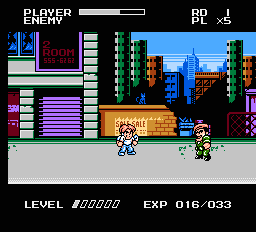Introduce
Mighty Final Fight is a side-scrolling beat 'em up game developed and published by Capcom for the NES. It's a humorous, chibi-styled parody of the original Final Fight, yet it retains the intense action spirit. Players take on the role of one of three familiar characters: Cody, Guy, or Mike Haggar, with the goal of rescuing Jessica from the notorious Mad Gear gang.
The gameplay of Mighty Final Fight is similar to traditional beat 'em ups. You will navigate through various screens, confronting hordes of enemies and defeating them with physical attacks like punches and kicks. Each character possesses a unique set of skills. Cody is a balanced fighter, Guy is agile with martial arts moves, while Haggar is a powerful former wrestler with devastating throws. In addition to basic attacks, players can also perform special moves by combining buttons or during jumps. However, using special moves can consume a small portion of the character's health, requiring players to use them strategically.
A unique aspect of Mighty Final Fight compared to the original version is its level-up system. By defeating enemies, players gain experience points. Accumulating enough points allows the character to level up, which increases attack power, defense, or unlocks new, more powerful moves. This element adds depth to the gameplay and encourages players to defeat all enemies in their path. The game also features support items such as food to restore health, or temporary weapons like knives and lead pipes to inflict greater damage.
Despite its cute chibi graphics, Mighty Final Fight still delivers intense battles with challenging end-of-stage bosses. Enemies range from common gang members to more specialized thugs. The simple yet addictive gameplay, along with discovering new combo moves as you level up, makes this game a worthwhile experience on the NES.