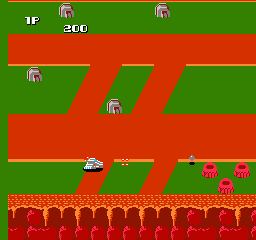Introduce
Magmax is a classic vertical-scrolling shooter released for the NES console. In the game, players control an advanced combat spaceship, with the primary objective of destroying aggressive alien forces threatening Earth.
The most unique and prominent feature of Magmax is the spaceship's transformation ability. Initially, the player starts with a compact spaceship. During gameplay, you can collect special parts marked with the letter "M". Once enough necessary parts are collected, your spaceship will assemble and transform into a massive robot-like combat machine. This transformation not only changes its appearance but also significantly boosts the player's firepower and defensive capabilities, helping you deal more effectively with enemy onslaughts.
Magmax's gameplay unfolds across multiple stages. Each stage is designed with different environments and enemy types, ranging from small flying monsters to gigantic war machines. Players will have to dodge countless enemy projectiles while continuously firing back. Various power-ups can be collected to enhance weapons, flight speed, or add supporting sub-weapons. Collecting these power-ups is crucial for surviving increasingly difficult stages.
Enemies in Magmax are diverse in form and attack patterns. From organic creatures to various robots and battleships, each type has its own movement and firing patterns. At the end of each stage, players will face a powerful boss, requiring strategy and skill to defeat. These boss battles are often very intense and represent the biggest challenges in the game.
Magmax's graphics feature a distinct 80s style with classic pixel details, yet clearly depict various enemies and environments. The music and sound effects also contribute to creating an epic and dramatic atmosphere for the battles. Magmax offers a challenging and engaging classic shooting experience, especially for those who love arcade-style games.