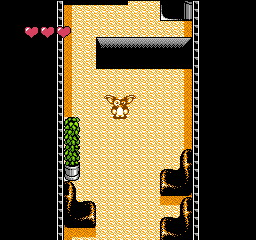Introduce
In Gremlins 2: The New Batch for the NES console, players take on the role of the lovable Mogwai, Gizmo, embarking on a challenging adventure within the Clamp Centre building. Gizmo's primary objective is to rescue his captive friends and defeat the menacing Gremlins wreaking havoc throughout the premises. This is a classic side-scrolling action platformer.
The gameplay of Gremlins 2: The New Batch focuses on navigating through diverse levels, ranging from offices and laboratories to other areas of the building. Gizmo possesses the abilities to jump and attack. Initially, Gizmo's main weapon is small tomatoes, which have a limited range. However, as the game progresses, players can collect more powerful weapons such as lighters (generating fire for close-range attacks) or bows and arrows (offering longer range and higher damage). Choosing and utilizing the appropriate weapon for each situation is crucial.
The primary enemies in the game are various types of Gremlins, each with their unique attack patterns and movements. Players need to carefully avoid or eliminate them. Additionally, there are environmental obstacles like traps, pits, or falling objects. Gizmo has a health bar displayed in the corner of the screen, and when it depletes, the player loses a life. Health-restoring items or power-ups are scattered throughout the levels.
Each level typically concludes with a boss fight against a special Gremlin or a Gremlin-controlled machine. These boss battles require players to understand the enemy's attack mechanics and discover their weaknesses to achieve victory. The game's graphics and sound faithfully capture the movie's atmosphere, creating a familiar and engaging experience for fans.
Overall, Gremlins 2: The New Batch is a fairly challenging platformer, demanding player dexterity in movement and strategy in weapon usage. It offers an enjoyable entertainment experience for those who appreciate classic action games and the Gremlins film franchise.