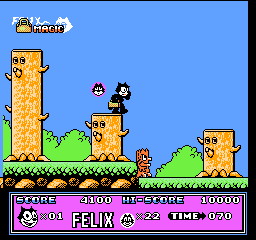Introduce
In the classic NES game Felix the Cat, players control the lovable Felix the Cat on his quest to rescue his girlfriend Kitty from the clutches of the eccentric Professor. This is a typical side-scrolling platformer, known for its simple yet engaging and colorful gameplay.
Each level in Felix the Cat takes Felix through diverse environments, from lush forests and mysterious underwater worlds to ancient castles and outer space. The main objective is to overcome obstacles, avoid or defeat numerous enemies created by the Professor, and eventually face the boss at the end of each world.
The most unique and exciting aspect of the game is Felix's ability to transform through his magical bag. By collecting Magic Bags, Felix can transform into various forms, each offering unique attack or movement capabilities:
- In his basic form, Felix can punch.
- Transformed into a car, Felix can shoot projectiles or dash quickly.
- The tank form provides powerful firepower.
- When underwater, Felix can transform into a submarine for movement and attack.
- The bird form allows Felix to fly through the air.
These transformations are often time-limited or depend on an energy bar. Players need to collect hearts or milk bottles to maintain their power and transformation. If Felix is hit while transformed, he will lose his current transformation and revert to his normal cat form. If hit in his basic form, Felix loses a life.
The game features other helpful items such as milk bottles (health), Felix face icons (extra lives), and Magic Bags. The control system is very intuitive, consisting only of movement, jumping, and attacking. The graphics and music of Felix the Cat were highly praised at its release, creating a fun gaming experience suitable for all ages, especially for those who enjoy simple yet addictive platformers.