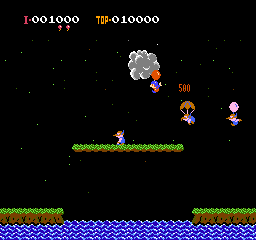Introduce
In Balloon Fight, players control a character with two balloons attached to their back. The primary objective is to pop the balloons of AI opponents or other human players (in two-player mode) by jumping on and touching their balloons from above. Once an opponent's balloons are popped, they will fall to the ground or into the water. If an opponent falls into the water, a large fish will appear and eat them. Players must avoid having their own balloons popped by opponents or being struck by lightning from storm clouds.
The control mechanism in Balloon Fight is quite unique. The player constantly falls due to gravity and must repeatedly press the jump button to flap their arms, generating lift. This requires rhythmic control to move horizontally and vertically effectively. There are two main game modes: "One Player Game" and "Two Player Game". In one-player mode, you must clear successive screens, each with a certain number of opponents. After every three normal stages, there will be a Bonus Stage where players can collect floating balloons for points.
The two-player mode of Balloon Fight allows two players to cooperate or compete. The objective is still to pop the AI opponents' balloons, but players can also accidentally or intentionally pop each other's balloons. This adds an extra layer of strategy and fun. Additionally, the game features "Balloon Trip" mode, a sub-game where players control their character flying through an endless side-scrolling screen, avoiding lightning bolts and collecting balloons to score points.
Each time the character loses all their balloons, they will fall. If they hit the ground or water (and are eaten by the fish), the player loses a life. The game ends when all lives are lost. Points are awarded based on the number of defeated opponents and collected items. Balloon Fight is known for its simple yet addictive gameplay, bright graphics, and memorable music, making it one of the classic titles on the NES system.