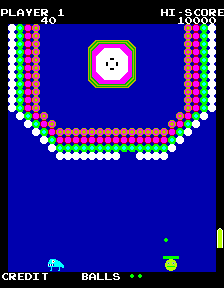Introduce
Cannon Ball on Pac-Man Hardware is a simple yet addictive shooting game. The player's goal is to control a cannon to hit moving targets on the screen. Each target hit will give a different score, depending on its size and speed.
The game takes place on a 2D screen, with the cannon placed at the bottom of the screen. The player uses a joystick to adjust the cannon's shooting angle and a button to fire. The projectile will fly in a parabolic path, so the player needs to calculate the shooting angle and force to hit the target.
The difficulty of the game increases over time. The targets will move faster, appear more frequently, and there will be various types of targets with different scores. The game also has a power-up system to help players increase the cannon's power or gain other advantages.
With simple graphics but engaging gameplay, Cannon Ball is a classic arcade game worth experiencing. Its highly competitive nature encourages players to strive for the highest possible score. The combination of skill and luck makes Cannon Ball exciting and never boring.